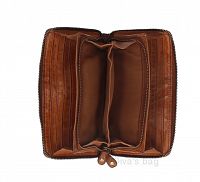Your cart is currently empty
Frequently Asked Questions
Where can I see a price list?
To view prices relative to the online catalogue you have to be a registered user and access the user area using the ID and password you chose when you registered. If you haven't registered yet, click on "Register".
How can I register?
Registration is easy and lets you take advantage of all the options that DIVA'S BAG offers its customers. First click on "Register". A form will appear for you to complete and send with some obligatory information. You will then receive an email to the address you entered on the form, informing you that your account has been activated. You will then be able to see the prices reserved for clients.
Why can't I access my account?
Access is reserved exclusively for retailers in the sector, so it may be that the credentials used in the registration process didn't match the rules for registration. If you are a retailer, DIVA'S S.r.l. reserves the right to check and confirm activation within 24 hours by phone or email. If this doesn't happen, contact administration on (+39) 055 30 24 566.
How can I place an order?
Virtual shopping trolley
Each time you find a product that interests you, indicate the quantity of your order, click on "Add to Trolley" to put the product into your virtual shopping trolley, and proceed to make your order.
Your Favourites
You can add articles that interest you to the "Your Favourites" list by clicking on the "Add to Favourites" button to the right of the selected product. And you can cancel, modify or add products to your trolley at any moment. Till and payment To go to the till you must first access your trolley, select method of payment and delivery, and then click on "Order". This will allow you to proceed with your payment in four steps:
1) Address: on this page you will need to insert all the information relative to the invoice and delivery address, when this isn't the same as the invoice address. Click on "Continue" to go to the next step.
2) Method: on this page you will see the method of payment and delivery you've chosen, and if necessary you can insert a note, for example: "Date of delivery". Click on continue to go to the next step.
3) Summary: check your details and the articles in your trolley and click on "Continue" to go to the last step, or on "back" if you need to make changes.
4) Confirm: you've completed your order; on this page you will find your order reference number and method of payment. At the end of your order you will receive a confirmation email.
How can I get samples?
Easy! Just go to the page "Get Samples", indicate the articles that you would like to have and we will send them to you as soon as possible. If you want to keep the samples we will send you the relevant pro-forma invoice. Otherwise just send the articles back to us using the same packaging you received them in, and we will immediately reimburse you for the returned merchandise.
Cost of delivery
1) Each time you add an article to your trolley the cost of delivery will be automatically calculated according to the weight of the articles and shown on the screen.
2) If you prefer you can indicate the courier you wish to use by contacting our sales department.
How can I tell if my order has been received?
At the end of the order you will receive an email from DIVA'S S.r.l. in which you will find all the details of your order. You can check the status of your order at any time by clicking on "My Orders".
Can I have an invoice?
Yes of course, every sale is invoiced. You will receive the invoice with the delivery, or if you have chosen to pick up your order personally, your invoice will be given to you on delivery.